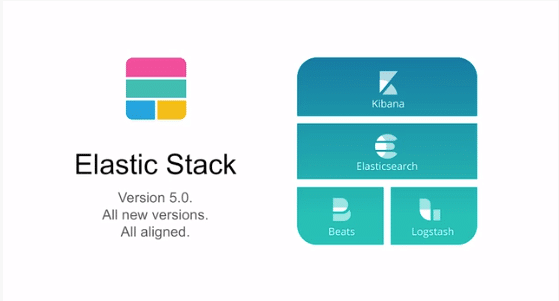Elasticsearch Snapshot and Restore
https://www.elastic.co/guide/en/elasticsearch/reference/current/modules-snapshots.html
Elasticsearch Migration Helper Plugin
cd /usr/share/elasticsearch/
./bin/plugin install https://github.com/elastic/elasticsearch-migration/releases/download/v2.0.4/elasticsearch-migration-2.0.4.zip you may get updated command from here -> Elasticsearch Migration Plugin Install
You may download plugin from here -> Elasticsearch Migration Plugin
After plugin install, access plugin using URL
http://elasticsearch_ip:9200/_plugin/elasticsearch-migration/
netstat -na | egrep ‘9200|9300’
vi /etc/elasticsearch/elasticsearch.yml
network.host: localhost to network.host: “0”
If we have error for file descriptors.
Elasticsearch uses a lot of file descriptors or file handles. Running out of file descriptors can be disastrous and will most probably lead to data loss. Make sure to increase the limit on the number of open files descriptors for the user running Elasticsearch to 65,536 or higher.
Set ulimit -n 65536 as root before starting Elasticsearch, or set nofile to 65536 in /etc/security/limits.conf.
you may check current settings using command -> ulimit -a
To set it permanently, set this value in /etc/security/limits.conf file for user with which elasticsearch is running, its in most of cases elasticsearch
for more details check this link – Elasticsearch – Configuring System Settings
curl -X GET “localhost:9200/_nodes/stats/process?filter_path=**.max_file_descriptors”
cat /proc/sys/fs/file-max
vi /usr/lib/systemd/system/elasticsearch.service
/etc/init.d/elasticsearch restart
systemctl daemon-reload
/etc/init.d/elasticsearch restart
warning: /etc/elasticsearch/elasticsearch.yml created as /etc/elasticsearch/elasticsearch.yml.rpmnew
warning: /etc/sysconfig/elasticsearch created as /etc/sysconfig/elasticsearch.rpmnew
warning: /usr/lib/systemd/system/elasticsearch.service created as /usr/lib/systemd/system/elasticsearch.service.rpmnew
cd /usr/share/elasticsearch/
./bin/elasticsearch-plugin list
./bin/elasticsearch-plugin remove elasticsearch-migration
tail -f /path_to_logs/logs/elasticsearch.log
Kibana Upgrade
yum update kibana
if you get some error like “Login is currently disabled because the license could not be determined. Please check that Elasticsearch has the X-Pack plugin installed and is reachable, then refresh this page.”
update x-pack license using following command.
curl -XPUT 'http://<host>:<port>/_xpack/license' -H "Content-Type: application/json" -d @license.json
curl -XPUT 'localhost:9200/_xpack/security/user/elastic/_password' -H "Content-Type: application/json" -d '{ "password" : "elasticpassword" }'
Ref: Elastic ,