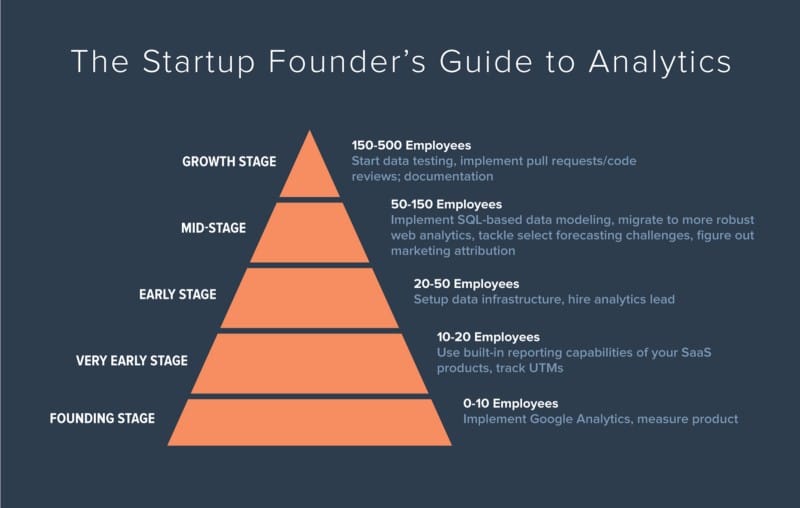Tips for starting your own web design consulting business
So you want to start your own web design consulting business. Is it actually something within your grasp? The short answer to that question is a resounding “Yes!” But there are certain things that you’ll need to keep in mind as you get this new company off the ground. Here are just a few of them. Remember You are a Consultant If you’ve been designing websites for other companies, it may be easy to just label yourself as a web designer. But the truth is, with your new business, you’re a business consultant. What does that mean? Well, for one…