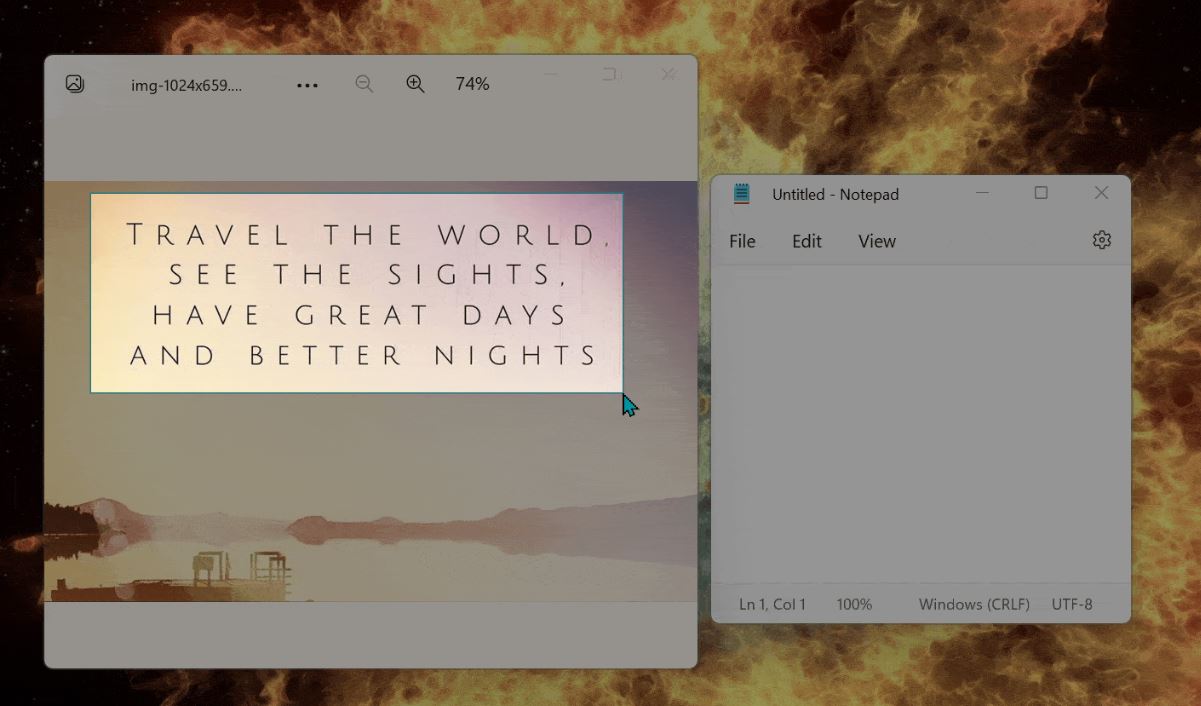Microsoft PowerToys is getting a new utility called PowerOCR, that lets you select text in an image and copy it directly to the Windows clipboard.
As you can see in image of the PowerOCR tool below, you can use your mouse to select a region of text in an image and it will automatically be converted into text and copied to the Windows clipboard.
One of the most popular features of the Google mobile app is ‘Google Lens,’ which lets you use your mobile device’s camera to extract or translate text from an image.
Having a tool like PowerOCR on the desktop will make it much easier to extract text from images and immediately use it within your applications.
Ref: Beeping Computers