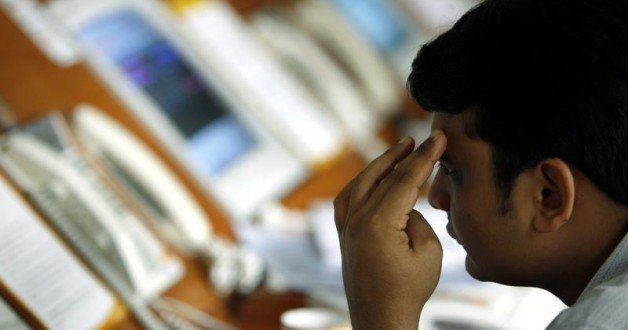
Career – 10 career choices you will regret in 20 years
Every day we are faced with choices in our careers that will affect us over the long term. Should I volunteer for that new project? Should I ask for a raise? Should I take a sabbatical? Should I say yes to overtime? But sometimes we miss the biggest choices that will cause us to look back on our careers 20 years from now with pride and contentment — or regret. Here are some of the career choices we often make but will regret deeply in 20 years’ time: Pretending to be something you’re not. Maybe you’re pretending to be a…
